As an Amazon FBA seller, it’s vital for you to measure inventory investment, performance and turns but also to streamline your process for procurement and replenishment.
In this article, we will cover the best inventory management tools for your FBA business. They can increase your productivity and profits if you use them daily.
RestockPro
RestockPro can make things easy for you.
There’s one dashboard for monitoring inventory data, and you get support on making shrewd decisions. You also get dynamic automation tools that will help you save time.
In short, RestockPro can help simplify your business and expand your profits.
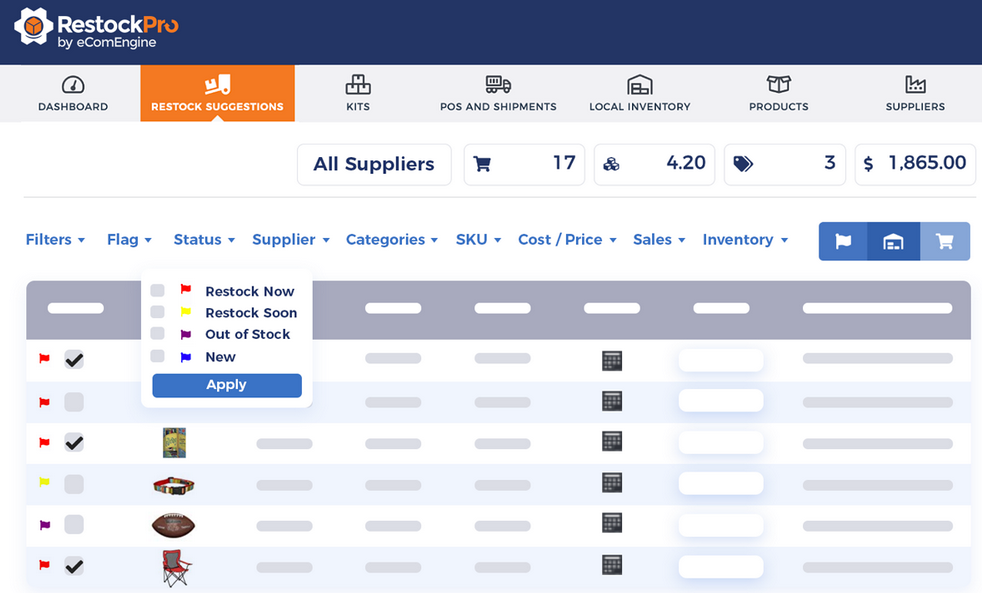
How does RestockPro Work?
RestockPro pulls your business data from your Amazon account, this helps you keep a close eye on your sales, competitor listings, projected profit margins, etc.
RestockPro will send you alerts about inventory replenishments, once you’ve made your purchasing decision, RestockPro will create POs for your suppliers and help to inbound inventory shipments to Amazon.
RestockPro also collects and organizes shipment plans.
Profit Management – Contrary to popular belief, higher sales volume does not mean higher profits. You must monitor your costs and keep your eyes on your most profitable products.
Track Your Margins – RestockPro does a fantastic job at figuring out the estimated margin for your stocked products by examining Amazon fees, your costs, and the average cost of goods.
Forecasting – You must know what you need to order, how much you need to order, and when you need to order it. RestockPro suggestions will help you make these decisions with ease.
Receive daily suggestions – RestockPro suggestions will point out needed restocks. The software will highlight them in red. Upcoming alerts will be highlighted in yellow.
For every flagged item, you will be able to see the suggested ship quantity and the suggested reorder amount.
Issue Purchase Orders With RestockPro
Restock Pro will help you record the items shipped from your suppliers via purchase orders. It will also keep track of your costs.
Manage Your Orders with Ease
The “Restock Suggestions” feature can help you create your P.O.s and send them directly to your suppliers via email.
Shipments to Amazon FBA
Restock Pro makes it extremely easy for you to structure your shipments, pack them, and make sure they make it to their destination on time.
- Optimize Your Shipments
- Send the correct shipments
Use RestockPro To Print Stickers And Labels
Experienced Amazon sellers know that accurate shipment prep is mandatory. It’s vital for everyone in the shipping and receiving process to know what is in the shipment. RestockPro makes this communication easier, and you will be able to print labels and stickers that are compliant with Amazon’s policies.
Simplify Shipment Prep with Stickers
Multiple Flexible Options (Includes Two Extra Lines per Sticker) – I found out that stickering your inventory to comply with Amazon’s policies is simple with Restock Pro. Simply choose the print sticker option to get a preview of your stickers. The line items required by Amazon are in the software. This will help you avoid violating Amazon’s terms.
You have the option of adding two additional line items so that your stickers have more description. This includes the following descriptions: your store name, Supplier SKU, ASIN, SKU, UPC, and EAN.
RestockPro: Kitting
Build and keep track of kits with RP, you can even issue POs at the SKU level when needed.
RestockPro FAQs
What is RestockPro?
RestockPro, created by eComEngine, LLC, is an innovative automation tool that is built on cloud-based analytics. It is designed to help you take your Amazon FBA business to another level.
When it captures and analyzes critical data from different sources, it can give you clear insight into your business. It will also make recommendations that can help you make your business operate in a more efficient manner.
You will be able to automate some of the tasks associated with your business, and you will have the freedom to concentrate on other parts of your business.
Does RestockPro Work Outside of the United States?
At this present time, RestockPro supports stores in the United States, Canada, and the United Kingdom. More marketplaces will be considered in the near future.
How does RestockPro Compliment the Inventory Tools in the Seller Central dashboard?
The Amazon Seller Central dashboard offers tons of vital details about your listings and sales. However, if you’re interested in increasing your profits, you should add external data to your analysis. This includes costs, supplies, stock levels, and lead times.
How much does it cost?
You can find current pricing here.
Inventory Lab
You can use a desktop barcode scanner to scan your items into Amazon’s system. Inventory Lab pulls up the data that will help you price them.
It shows the following: new prices, old prices, merchant fulfilled, the FBA, Amazon’s interest in selling the item, and the owner of the buy box.
Inventory Lab also gives links to Keepa for the item’s ASIN. This will help you check out the price history and sales rank. Getting this valuable information will help you price your items properly.
Inventory Lab List – This is where you will be able to get the item’s size tier, category, current sales rank, and details on prep.
You will also be able to create reports that will disclose your profit margins. Just enter your min/max price, your purchase price, and the supplier for the product.

IL Pricing
See current pricing here.
Inventory Lab Comes with the Scoutify Sourcing App
When it comes to doing retail arbitrage, Scoutify Sourcing app can scan barcodes and will let you know if the item is a good buy for your resale business.
Scoutify will point out the following: the potential profit, competitors’ prices, sales rank, sales rank percentage, ROI, if you are allowed to market the product on Amazon, how many items you have in stock, your sales, ASIN’s Keepa graph, and links to ask for approval to sell restricted items.
With Inventory Lab, you can get the sourcing app and listing service at one incredibly low price. In essence, you will be killing two birds with one stone.
Inventory Lab Accounting Capabilities
Inventory Lab uses its bookkeeping tools to organize your finances. You have to work on increasing your numbers if you want your Amazon FBA business to be profitable.
Don’t fall into the trap of believing that disbursements from Amazon are indications that your business is turning a profit. You must know where your capital is coming from and where it’s going. It’s really that simple.
It can help you monitor the following: sales prices, buy prices, inbound shipping, return on investment, money coming in from reimbursements, money going out for refunds, and much more.
Inventory Lab also makes it possible for you to keep track of your cost of supplies, mileage, and every other detail related to your business.
Inventory Lab Integrations
With one click of a button, you can direct your buy costs from Inventory Lab to BQool’s Repricing Central. This will help you save time. This comes in handy when it comes to establishing your minimum and maximum prices in Repricing Central.
Other integrations are in the works, check you their official page for up to date news.
Third Party Access
Inventory Lab makes it easy for you to create several employee accounts for your shipments, FNSKU labels, and everything else you need to ship your products to an Amazon warehouse. Please keep in mind that the employee sub-accounts cannot get access to your financial details.
If you would like to get more information on Inventory lab, I suggest that you take advantage of their 30-day free trial offer. This will give you an opportunity to check out the features, ship inventory, and create reports.
Seller Legend
Seller legend was created in 2015 by a group of ambitious Amazon MWS API developers. They wanted to create software that can help novice FBA sellers compete with more experienced sellers.
Let’s take a closer look…
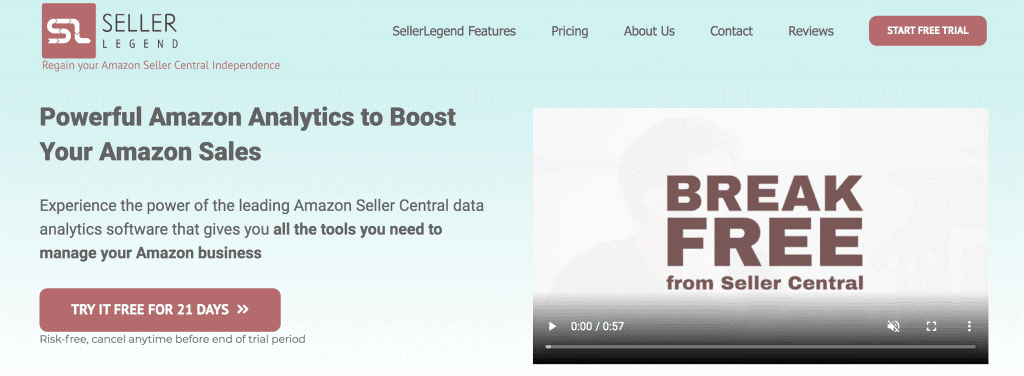
How Will Seller Legend Help You?
Seller Legend is well-known for its impressive features and versatility. It’s ideal for novice FBA sellers, intermediate FBA sellers, and advanced FBA sellers. Let’s check out the pros.
Pros
- You can customize it
- It uses real-time data
- It can help you visualize data
- It’s easy to master
Seller Legend Is Customizable
You can customize the software. This makes it great for all types of businesses. Simply set your personal preferences and concentrate on the information pertinent to your business.
Great for Visualizing Data
You may be a visual learner. If so, this software can help you organize your data. This will help you make decisions about buying new inventory, shipping, and sourcing
How is the data presented? The software can create charts, detailed graphs, and other visual representations of data.
Seller Legend ‘Almost’ Real-Time Data for Accuracy
It’s important for you to create strategies that complement current data. This will help your business grow.
Seller Legend uses the latest data. You can call this “Real-Time Data”. This will put you in a position to keep up with the latest trends.
Cons
- Adjusting the software will take some time
- Due to Amazon restrictions, some features are not available
If you are a new user, you may have to deal with the learning curve. However, you will be able to master this software within a few days or a few weeks.
Dashboards
Seller Legend comes with three unique dashboards that will assist you with managing your Seller Central data.
- Market dashboard
- Product dashboard
- Customer dashboard
Order management
If you want to manage orders like a pro, you can use Seller Legend to see pending orders and pass orders in full detail. This includes promotional discounts and coupon codes. You can also see the statistics on your return items.
Inventory Management and Forecasting
With Seller Legend by your side, you will be in a better position to manage your inventory. You can track how much inventory you are selling, and you will also be able to track how much inventory you have left.
This feature would help you determine when it’s time for you to stock new inventory. As you can see, you can tailor the software to meet your business standards.
PPC Performance Tracking
It’s a pleasant surprise to see that seller legend offers PPC performance tracking. This nice feature can help you manage your pay-per-click campaigns and make improvements to your digital marketing sales strategy.
How much does Seller Legend Cost?
Seller Legend is available via monthly subscription. Check their current pricing here.
